Based on the info in my post of September 8, I imported a few photos from our trip to the National Zoo on September 14th into Adobe Photoshop Elements. All pictures were taken with a Nikon 7100. I used the editor to crop and then adjusted for color and lighting, since it was an overcast morning. Photoshop Elements has an option where one can save for web publishing, which essentially creates a .gif file instead of a .jpg file, making this assignment really easy. I was surprised how the editing can make a so-so picture into something that has reasonable contrast. In fact, I think I may have overprocessed a couple of these photos. When one converts to a .gif file, they lose the original data. Data reflects the original .jpg before saving as a .gif.
- Panda having breakfast: ISO 200; 280 mm; 1/13 sec; f/5.6; 300 dpi; 6.6 MB

2. Orangutan: ISO 200; 185 mm; 1/60 sec; f/5; 300 dpi; 5.7 MB

3. Ring-tailed lemur: ISO 200; 300 mm; 1/200 sec; f/5.6; 300 dpi; 4.7 MB
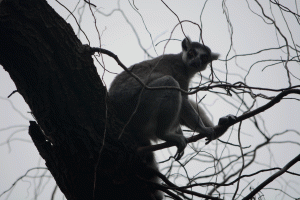
4. Tiger: ISO 200; 220 mm; 1/160 sec; f/5.3; 300 dpi; 6.2 MB

5. Cardinal: ISO 200; 270 mm; 1/30 sec; f/5.6; 300 dpi; 6.1 MB
