I chose this emerging technology because it was described as a study/polling tool for the class. It incorporates elements of gamification and can be used on either mobile or desktop devices. I was also intrigued by the concept of implementing personalized learning.
This is a program where the basic model is free, but it still made me provide credit card info. The four categories include Basic, Plus, Pro, or Premium. This link shows the current categories of membership and what is available at each.
Therefore, I would not say that I have thoroughly tested this application since there were some things I couldn’t discover unless I upscaled to a different membership category. Within the Basic category, I did not host games via videoconferencing and I didn’t assign student-paced challenges to play at their own pace but I’ve included the screenshot for what that looks like.
I did create a basic game using all of the options under “create and play”. I created a multiple choice with words and with pictures, a true-false question, and I selected a couple of questions from their question bank relevant to the topic of risk. In fact, their multiple-choice questions were more difficult than the ones I created. I stayed with their music but selected the option to mix up the questions.
If you play my game “Risk Management” please enter through team mode and let me know how that works out. Once you’re into the course, you should see the option to play as Classic or Team mode. It would be great if folks chose team mode so I could see how that looked. Feel free to give yourself an alias but as you know, I won’t be grading this!
You can also play one of their options called “Brain Teaser Fun” You’ll need game pin 0860266. I’ve extended the challenge through Nov 26, assuming I don’t close my account before then.
Key Advantages
- Once I was writing questions for my quiz, it was fairly easy to execute although the options for quiz type were rather limited in the Basic offerings.
- There are math symbols as part of the basic offerings
Barriers
- There is a lot of pressure to upgrade for certain benefits that would make the course more appealing. For example, I wanted to create a puzzle question but would have had to upgrade to Pro in order to do that. Also, the personalized learning option isn’t available unless one has a Premium subscription.
- This program was not as intuitive as Quick Rubric
- The PIN needed to start the game didn’t work initially – I had to back out and then start over to get the demo game to work.
- The scoring system was not easy to comprehend and I didn’t master that during my test run.
Perceived Usefulness
- This could be a useful way to generate interest for students who appreciate games.
- This could be a useful tool for teachers who like to use quizzes to assess learning.
- I’m not likely to use this in the near future since many of my students prefer the Blackboard format. They are used to it and don’t welcome a lot of change to their infrastructure. I’ve been using Slack for a small portion of the class and I always have a few curmudgeons who want all their assignments in Blackboard. That said, I could see where this might be a useful tool for a non-graded assignment to check vocabulary understanding along the way.
PS. I closed my account on 11/14/20 since apparently I had the Plus account and don’t see myself using this in the near future. It stays active until 11/18 and then inactive unless I decide to reactivate in the future. It was fun while it lasted!

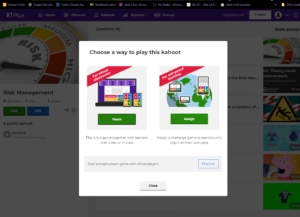

I really like Kahoot as a teacher and as a student. I remember my fourth grade students loved days when I would pull up Kahoot for a math exit slip. I liked your list of pros and cons. You made an interesting point in that this program was not as intuitive as Quick Rubric – do you mean that it doesn’t fill in some of the information for you? Survey Monkey is something I used regularly at my work and after a while it knows what types of questions you’ll ask, if you ask the same question, what type of answers should fill in. I believe Google Forms / Quiz does that to an extent (it will mark what it believes is the right answer and you confirm it). Is that what you were hoping for in Kahoot? If I remember correctly, Kahoot did not have features like Survey Monkey & Google Quiz in those regards.
I liked kahoot, but didn’t like the sales pressure. I understand that the environment is probably even more competitive than it was, given the pressure for online training during the pandemic. I also struggle with the concept of “right” and “wrong” answers for a college-level course. I’m teaching my students the process of risk analysis, and want them to feel that if they have data to justify their analysis, that they should be able to make their case. I am a bit of a tyrant about the vocabulary, though, so maybe that’s where we could do something fun. 🙂
I used Kahoot in the past for test review and the students enjoyed it, and we have used it at staff meetings. I don’t recall there being a lot of pressure to upgrade back when I used it, but it has been awhile. While it is somewhat fun for the kids. I have found that my little ones enjoy using a white board and working with their table group just as much!